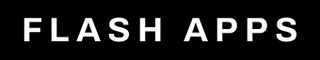- From your Shopify admin, go to Settings > Shipping and delivery.
- Next to the shipping profile where you want to add a free shipping rate, click Manage rates.
- Next to the zone where you want to add a free shipping rate, click Add rate.
- Enter the name for the rate, ex: "Free shipping over $50".
- Make sure that the value of the Price field is
0. - Click Add conditions.
- Select Based on order price.
- Enter a minimum price.
- Click Done, and then click Save.
Ensure that you enter the same minimum price into the Flash Cart app.